I am trying to make an app where i need to create a screen similar to samsung accound login.
If i laucnh tizen OSO(on screen keyboard), i dont see option to specify filed name and entered characters as shown below :
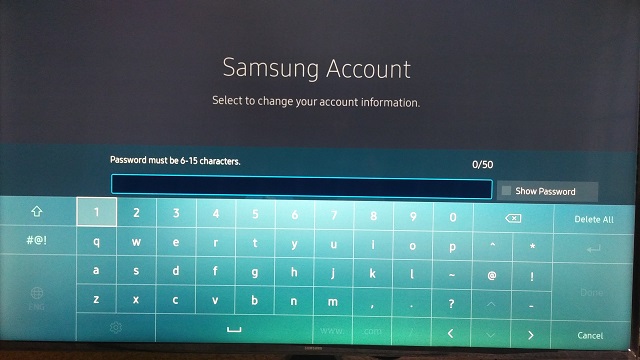
Normal keyboard is as show below :
http://developer.samsung.com/tv/develop/tutorials/user-input/text-input-ime-external-keyboard
Let me know how can create the text field id and text box as show above ?

