I found the source codes about bluetooth web app. However when I bulild and run as Tizen web app only I can meet HTML screen. I cannot click anything... such as bluetooth searching, connecting so on...
I already referenced Bluetooth guide. https://developer.tizen.org/ko/development/guides/web-application/connectivity-and-wireless/bluetooth
But it's hard to understand...
How can I use this old codes or the codes on Bluetooth guide?
device version is mobile 2.4 and I use Tizen z3
블루투스 검색 == Bluetooth Searching
블루투스 연결 == Bluetooth connection
주변 기기 찾기 == Finding devices
블루투스 데이터 전송 == Bluetooth data sending
선택된 디바이스 == selected device
디바이스 연결 == Device connect
데이터 보내기 == Send data
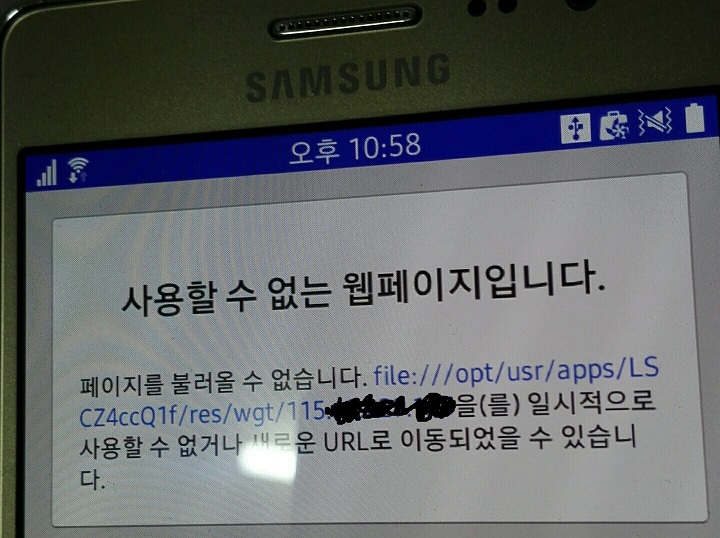
index.html
<!DOCTYPE html>
<html>
<head>
<meta charset="utf-8">
<meta name="viewport" content="width=device-width,user-scalable=no"/>
<script src="lib/jquery.js"></script>
<script type="text/javascript" src="lib/tau/mobile/js/tau.js" data-build-remove="false"></script>
<link rel="stylesheet" href="lib/tau/mobile/theme/default/tau.css">
<script src="js/main.js"></script>
<title>Tizen Web IDE - Template - Tizen - Tizen Web UI Framework - Single-Page</title>
<link rel="stylesheet" type="text/css" href="css/style.css"/>
</head>
<body>
<div data-role="page" id="pageList">
<div data-role="header" data-position="fixed">
<h1>블루투스검색</h1>
</div><!-- /header -->
<div data-role="content">
<div data-role="button" id="btnCreate">블루투스 연결</div>
<div id="divAdapter"></div>
<div data-role="button" id="btnDiscovery">주변기기찾기</div>
<ul data-role="listview" id="listDevice" data-fastscroll="true">
</ul>
</div><!-- /content -->
</div><!-- /page -->
<div data-role="page" id="pageDetail">
<div data-role="header" data-position="fixed">
<h1>블루투스데이터전송</h1>
</div><!-- /header -->
<div data-role="content">
<label>선택된디바이스</label>
<input type="text" id="txtDeviceName">
<input type="text" id="txtDeviceAddress">
<div data-role="button" id="btnDevice">디바이스연결</div>
<div id="divDeviceInfo"></div>
<hr/>
<input type="text" id="txtSendData">
<div data-role="button" id="btnSendData">데이터보내기</div>
<div id="divReceiveData"></div>
</div><!-- /content -->
</div><!-- /page -->
</body>
</html>
main.js
var backEventListener = null;
var unregister = function() {
if ( backEventListener !== null ) {
document.removeEventListener( 'tizenhwkey', backEventListener ); //뒤로가기
backEventListener = null;
window.tizen.application.getCurrentApplication().exit(); //현재 앱 나가기
}
}
//상단은 반복 코드
var adapter;
var listDeviceElement;
var listDevice;
var cancelDiscovery = function() {
adapter.stopDiscovery(function() { //탐색 종료
console.log("Stop discovery success.");
},
function (e) {
console.log("Error while stopDiscovery:" + e.message);
});
}
var startDiscovery = function() {
var discoverDevicesSuccessCallback = {
onstarted: function() {
console.log ("찾기시작") ;
},
ondevicefound: function(device) { //디바이스를 찾았음, 리스트에 디바이스 이름, 주소 추가
listDevice.addItem("<li devicename='" + device.name + "' deviceaddress='" + device.address + "' >Name: " + device.name + ", Address: " + device.address + "</li>");
listDevice.refresh(); //디바이스 새로고침
cancelDiscovery(); //탐색 취소
},
ondevicedisappeared: function(address) { //디바이스 사라짐
},
onfinished: function(devices) { //종료?
}
};
// 소캣찾기
adapter.discoverDevices(discoverDevicesSuccessCallback, function(e) {
alert("디바이스를 찾을 수 없습니다.")
});
}
var onSetPoweredError = function(e) {
alert(e.message);
}
var onSocketError = function(err){
console.log(err);
alert(err.name);
}
var onSocketConnected = function(socket) {
console.log ("소켓이 연결됨");
socket.onmessage = function () {
document.getElementById("divReceiveData").innerHTML = //HTML의 divReceiveData에 읽어온 문자 넣음
String.fromCharCode.apply(String, socket.readData()) + "<br/>" +
document.getElementById("divReceiveData").innerHTML;
};
socket.onclose = function() {
alert("소켓이 종료되었습니다." + socket.peer.name);
};
// Sends data to peer. 데이터 전송
tau.event.on (document.getElementById("btnSendData"),"tap", function(){
var sendData = document.getElementById("txtSendData").value;
var sendDataArray = new Array();
for (var i = 0; i < sendData.length; i++)
{
sendDataArray[i] = sendData.charCodeAt(i);
}
socket.writeData (sendDataArray);
});
}
//디바이스가 준비 되었을 경우
onDeviceReady = function(device){
console.log(device);
document.getElementById("divDeviceInfo").innerHTML =
"uuids:" + device.uuids + "<br>" +
"name:" + device.name + "<br>" +
"address:" + device.address + "<br>" +
"isBonded:" + device.isBonded + "<br>" +
"deviceClass:" + device.deviceClass + "<br>";
console.log("-----" + device.uuids);
var uuids = "" + device.uuids; // string형태로 변경
if (device.uuids.indexOf(uuids) != -1) {
device.connectToServiceByUUID(uuids, onSocketConnected, onSocketError );
}
else{
alert("연결할수 없습니다.")
}
}
onBondingSuccess = function(device){
console.log("-----")
console.log(device);
document.getElementById("divDeviceInfo").innerHTML =
"uuids:" + device.uuids + "<br>" +
"name:" + device.name + "<br>" +
"address:" + device.address + "<br>" +
"isBonded:" + device.isBonded + "<br>" +
"deviceClass:" + device.deviceClass + "<br>";
console.log("-----" + device.uuids);
adapter.registerRFCOMMServiceByUUID(serviceUUID, "My service",
registerSuccessCallback, onError);
}
//Initialize function
var init = function () {
//반복 코드
if ( backEventListener !== null ) {
return;
}//반복코드
// TODO:: Do your initialization job
console.log("init() called");
listDeviceElement = document.getElementById("listDevice");
listDevice = tau.widget.Listview(listDeviceElement);
//목록에서 디바이스 선택
tau.event.on(listDeviceElement, "tap", function(event){
document.getElementById("txtDeviceName").value =
event.target.getAttribute("devicename"); //디바이스 이름
document.getElementById("txtDeviceAddress").value =
event.target.getAttribute("deviceaddress"); //디바이스 주소
tau.changePage("#pageDetail");
});
//어댑터 생성
tau.event.on(document.getElementById("btnCreate"), "tap", function(){
adapter = tizen.bluetooth.getDefaultAdapter(); // 기본 어댑터를 가져온다.
document.getElementById("divAdapter").innerHTML = "어댑터생성";
});
//주변 기기 선택
tau.event.on(document.getElementById("btnDiscovery"), "tap", function(){
adapter.setPowered(true, startDiscovery, onSetPoweredError);
});
//디바이스 생성
tau.event.on(document.getElementById("btnDevice"), "tap", function(){
adapter.getDevice(document.getElementById("txtDeviceAddress").value,
onDeviceReady,
function(e) { alert(e.message); });
})
//아래는 반복코드
var backEvent = function(e) {
if ( e.keyName == "back" ) {
try {
if ( $.mobile.urlHistory.activeIndex <= 0 ) {
// if first page, terminate app
unregister();
} else {
// move previous page
$.mobile.urlHistory.activeIndex -= 1;
$.mobile.urlHistory.clearForward();
window.history.back();
}
} catch( ex ) {
unregister();
}
}
}
// add eventListener for tizenhwkey (Back Button)
document.addEventListener( 'tizenhwkey', backEvent );
backEventListener = backEvent;
//위는 반복코드
};
//아래는 반복코드
$(document).bind( 'pageinit', init );
$(document).unload( unregister );

