I'm developing web app on TV platform using Tizen Studio 2.5 and TV Extension 4.0. The application works fine on simulator but I can't install and launch it on the emulator. According to https://developer.tizen.org/development/tizen-studio/native-tools/running-and-testing-your-app/emulator there are two ways of launching the app on the emulator:
1. Select the project and click "Run As Tizen Web Application" while the emulator instance is running. When I do this I get an error saying "'Launching name_of_the_project' has encountered a problem":

2. Drag the WGT file to the emulator - this time I get "Failed while processing. Error Message: closed" message:
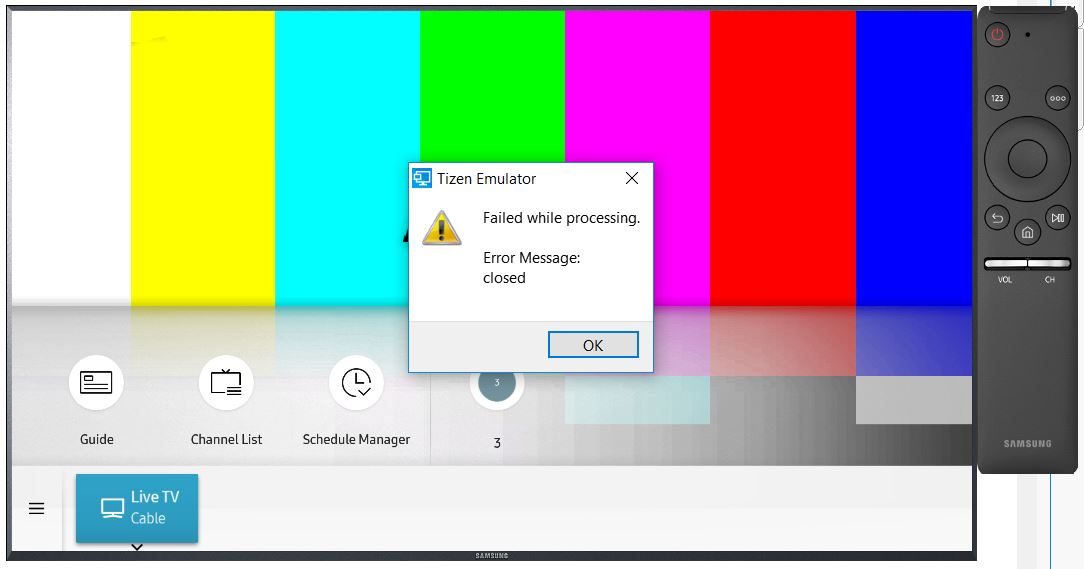
Does anybody know how to solve this problem?
I'm using Windows 10 x64 and I have created Tizen Certificate Profile

