I've just installed Tizen ide 2.0 on my computer which runs macOs high sierra. Enabled developer mode on my tv and my tv's line up is UJU6000, so its SDK version is 2.4 and I installed from TV Extension Archive.
So far so good, created a simple web project then try to install to device. Opened remote device explorer and scan, OK my device appeared on the list. Then clicked to connect button but it returns "Failed to connect to 192.168.1.131:26101" ...
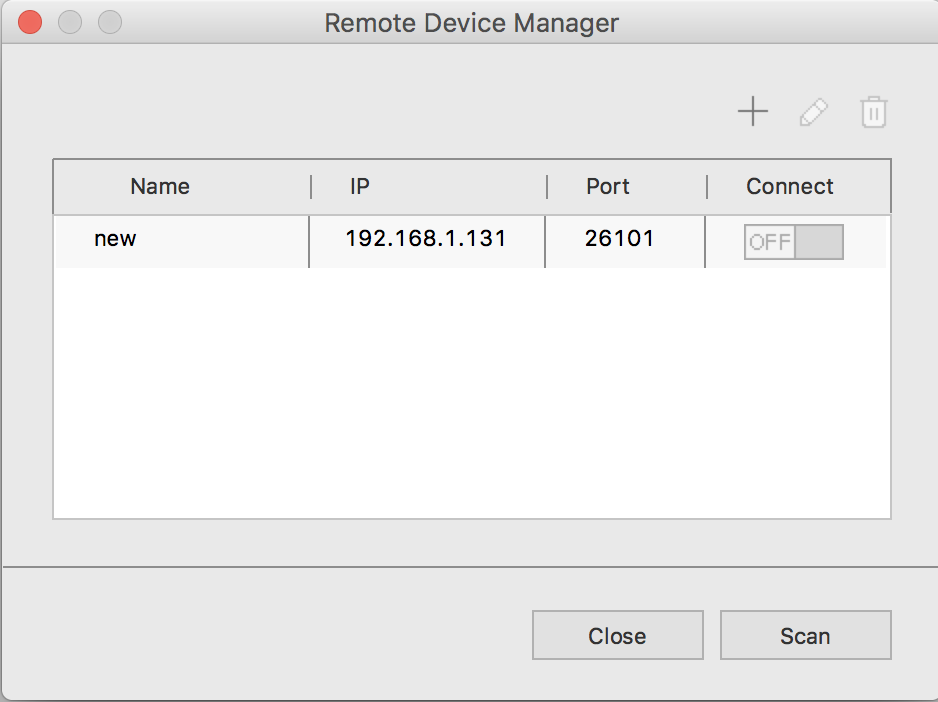
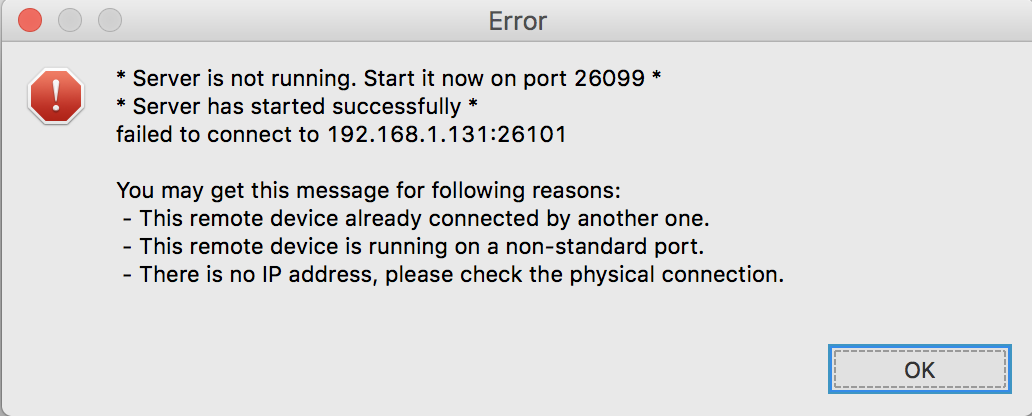
I've tried both "Device Manager App" which installed separately on my machine and with a menu from "launch remote device manager" menu which opens a small connection dialog. Both of them failed.
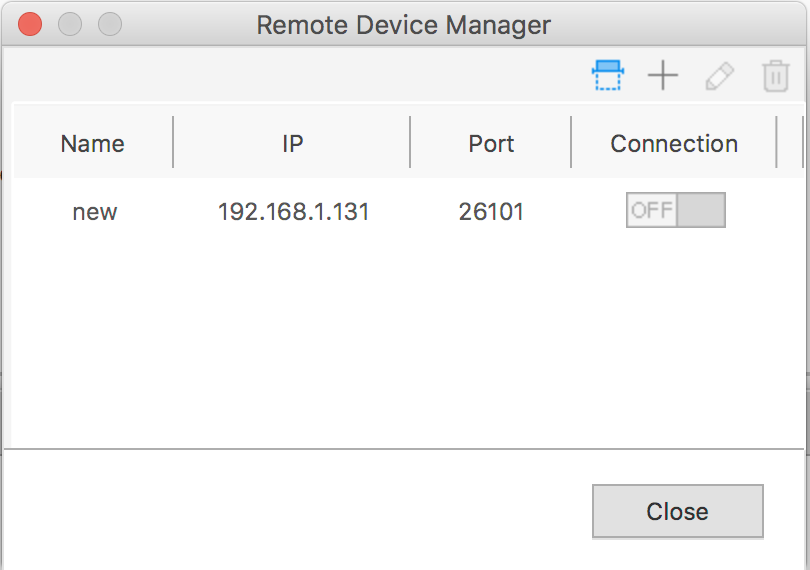
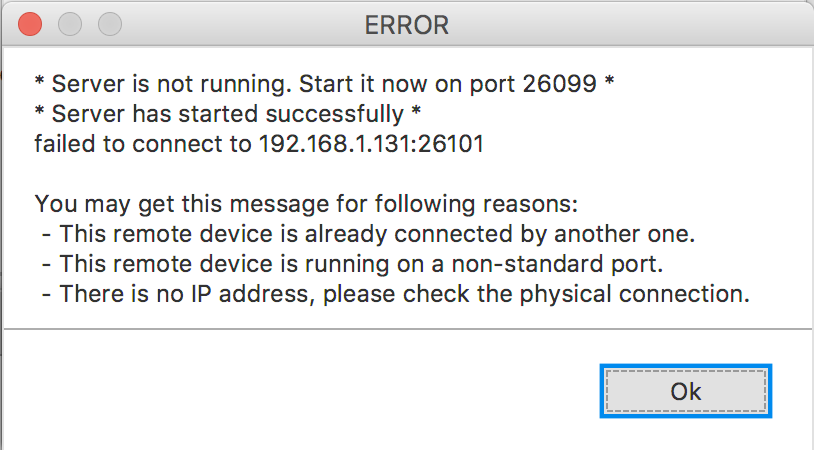
So I tried with the command line, navigated to tool folder on my SDK installation then run following command.
➜ tools ./sdb devices * Server is not running. Start it now on port 26099 * * Server has started successfully * error: Server is not running
Nope, no luck, anyone here got encounter a problem like this? What could be the problem?
Thanks.

