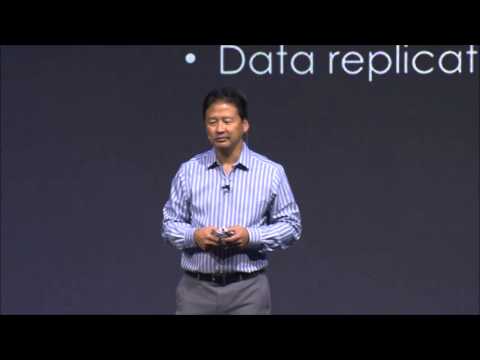주요 컨텐츠
- Tizen .NET App Creation Video Series
- Thinking of creating a basic Tizen .NET application and are not sure where to begin? Then here is the solution to your problem. We introduce you to the Tizen .NET App Creation video series that will help you understand how to create a basic Tizen .NET application:
- Making Tizen more open for developers
- A team of Tizen enthusiasts from Samsung R&D Institute Ukraine has created a set of lessons in English, Ukraine and Russian languages for those who want to start developing native applications for wearable devices, running on Tizen
최근 방문
비디오
-
![[Web] Intro to Basic Mobile](//img.youtube.com/vi/nL0faUhfPmw/0.jpg)
[Web] Intro to Basic Mobile

-
![[Web] Intro to Basic Wearable](//img.youtube.com/vi/e46FCDOoiIU/0.jpg)
[Web] Intro to Basic Wearable

-
![[Web] TAU: Tizen Advanced UI](//img.youtube.com/vi/F3YmUDj_1ds/0.jpg)
[Web] TAU: Tizen Advanced UI

-
![[Native] Widget Applications](//img.youtube.com/vi/V8xjt_Wk3NE/0.jpg)
[Native] Widget Applications

-
![[Native] Watch Face App Part 2](//img.youtube.com/vi/wjoIbsAA4KI/0.jpg)
[Native] Watch Face App Part 2

-
![[Native] Watch Face App Part 1](//img.youtube.com/vi/kgt2i6Ohwt4/0.jpg)
[Native] Watch Face App Part 1

-
![[Native] UI Framework](//img.youtube.com/vi/CmfCopHlnOQ/0.jpg)
[Native] UI Framework

-
![[Native] Basic Wearable Application](//img.youtube.com/vi/Z9_JiO7dvjI/0.jpg)
[Native] Basic Wearable Application

-
![[Native] Basic Mobile Application](//img.youtube.com/vi/34jcL8Bax-c/0.jpg)
[Native] Basic Mobile Application

-

TDC 2015 - Keynote : Samsung / TSG

-
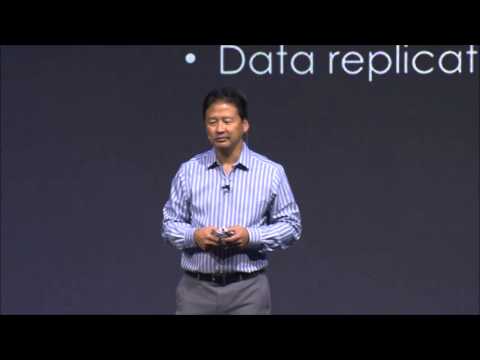
TDC 2015 - Keynote: Samsung

-

TDC 2015 - Keynote: Unity

*Review video는 타이젠 개발자들이 자체적으로 제작한 영상으로서, 저작권은 개발자들에게 있습니다.

![[Web] Intro to Basic Mobile](http://img.youtube.com/vi/nL0faUhfPmw/0.jpg)
![[Web] Intro to Basic Wearable](http://img.youtube.com/vi/e46FCDOoiIU/0.jpg)
![[Web] TAU: Tizen Advanced UI](http://img.youtube.com/vi/F3YmUDj_1ds/0.jpg)
![[Native] Widget Applications](http://img.youtube.com/vi/V8xjt_Wk3NE/0.jpg)
![[Native] Watch Face App Part 2](http://img.youtube.com/vi/wjoIbsAA4KI/0.jpg)
![[Native] Watch Face App Part 1](http://img.youtube.com/vi/kgt2i6Ohwt4/0.jpg)
![[Native] UI Framework](http://img.youtube.com/vi/CmfCopHlnOQ/0.jpg)
![[Native] Basic Wearable Application](http://img.youtube.com/vi/Z9_JiO7dvjI/0.jpg)
![[Native] Basic Mobile Application](http://img.youtube.com/vi/34jcL8Bax-c/0.jpg)