Hello,
I'm running my application on Gear Fit2 device. In most cases it is displayed properly. But sometimes UI is broken because Fit uses incorrect screen size: 320x640. It can be seen in web inspector:
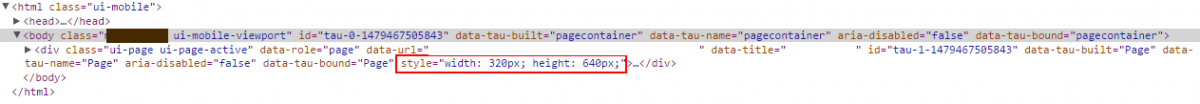
As you can see top level container is 320x640 pixels instead of 216x432. Currently I'm using following workaround: I've hardcoded screen size in my top level component. But I don't like it because my application is only for Fit2 now, on other screens it will be broken again. Is there any other solution? Maybe it's a known issue?
TAU versoin is the following:
var ns = window.tau = window.tau || {},
nsConfig = window.tauConfig = window.tauConfig || {};
nsConfig.rootNamespace = 'tau';
nsConfig.fileName = 'tau';
ns.version = '0.13.6';
Thanks,
Sergey

