Hi,
I have been working on my app for a while now (few weeks), and was able to test run my app on my Samsung Gear S3 without issues every time.
Until now.
Sunddenly I am getting the following error every time I try to run my app:
error code -14: You need an appropriate certificate profile.
SCREENSHOT: 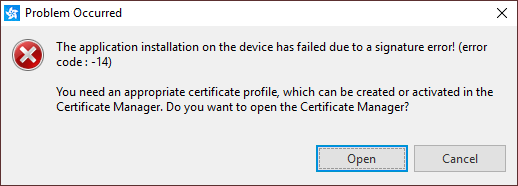
However, in the certificate profile manager I already have a certificate.
Just to be sure, I removed the old one, and create a new (Samsung) Certificate.
But it still doesn't work. I tried a few times, also tried creating Tizen Certificates, without success.
The odd thing is that the certificate is showing, but it is not recognized by the application. Not even in the certificate manager itself.
SCREENSHOT: 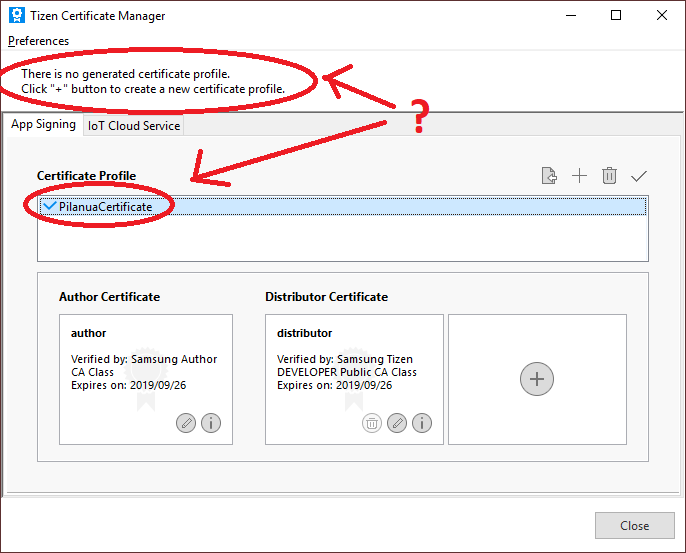
I even tried reinstalling Tizen studio, but without success.
What is wrong with my certificates that they are no longer working?

