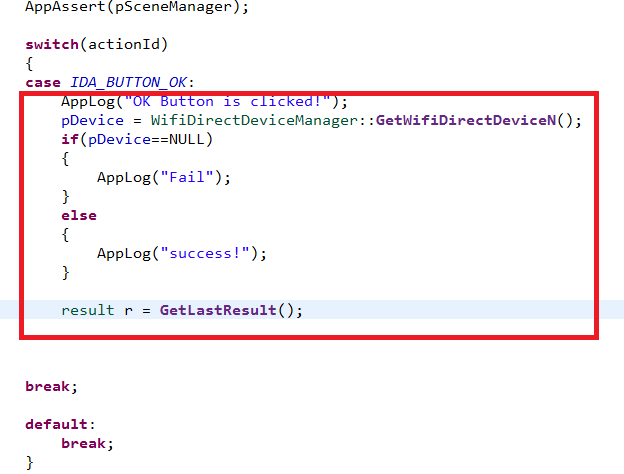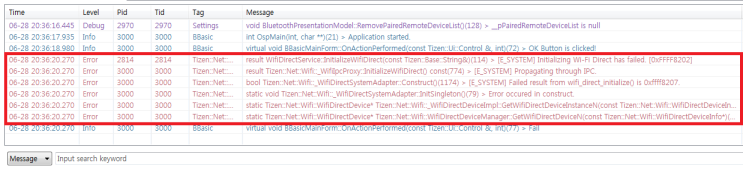Wi-Fi direct return to NULL
 By JS Hong
By JS Hong
28 Jun 2014 07:24
English
9 Replies
Hi all~
I have a problem about wi-fi direct.
Now, I developing native app using wi-fi direct.
I use ' Tizen::Net::Wifi::WifiDirectDeviceManager::GetWifiDirectDeviceN() ' namespace.
However, I using that, I receive only NULL.
NULL is error mean. But I don't know cause. Please let me know.
Below included screen shot.
My development environment is RD-QP device. And I reference to Wi-Fi Direct sample app in SDK 2.2.1
Thank you for your concern :)
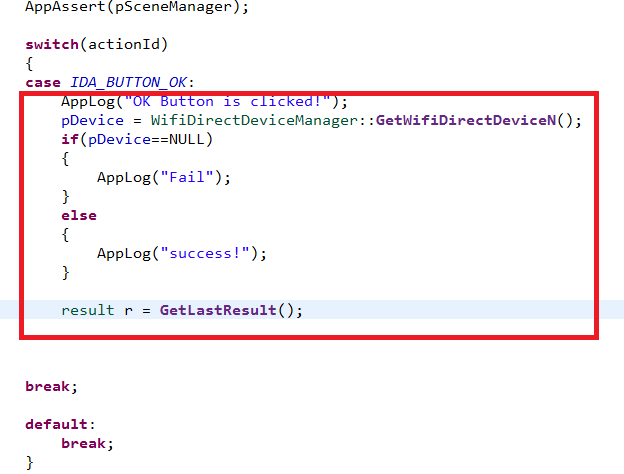
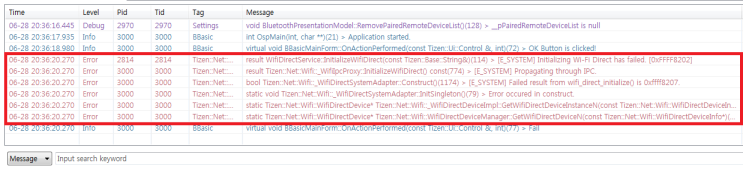
Edited by: JS Hong on 28 Jun, 2014
You must log in to use this service. Log in now?
The tag you entered already exists.
Do you want to report this post as spam?
The post has been reported as spam.
cannot be empty.
Are you sure you want to cancel and return to the list?
The code has been copied to the clipboard.
Enter a title.
All Categories
General Support
Tizen .NET
Web Application Development
Native Application Development
SDK & IDE
--------
--------